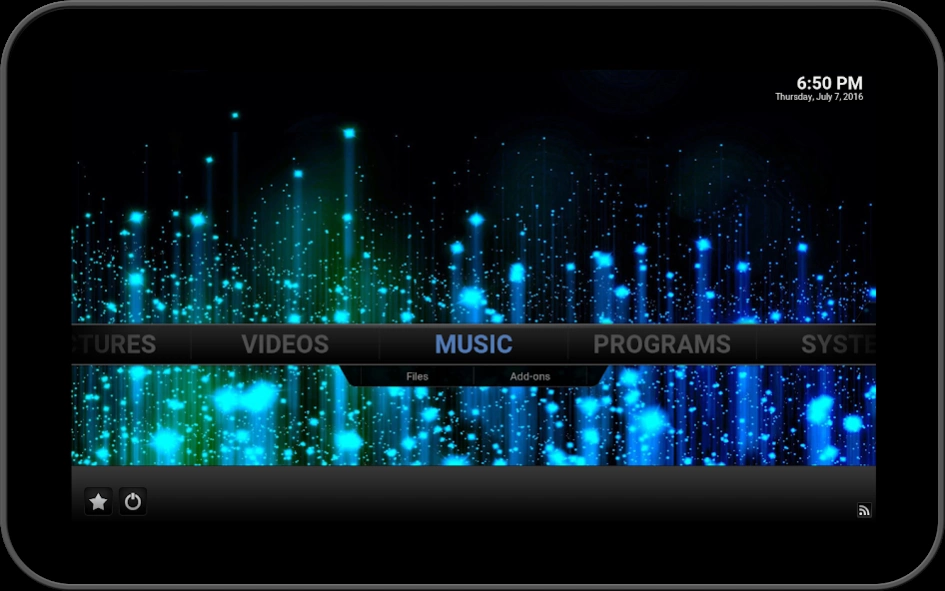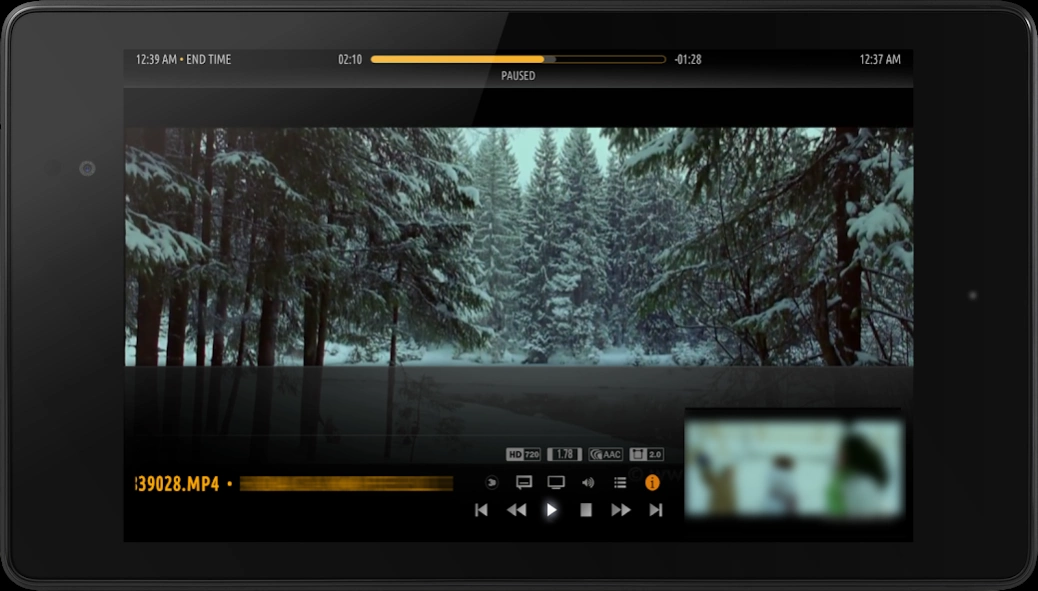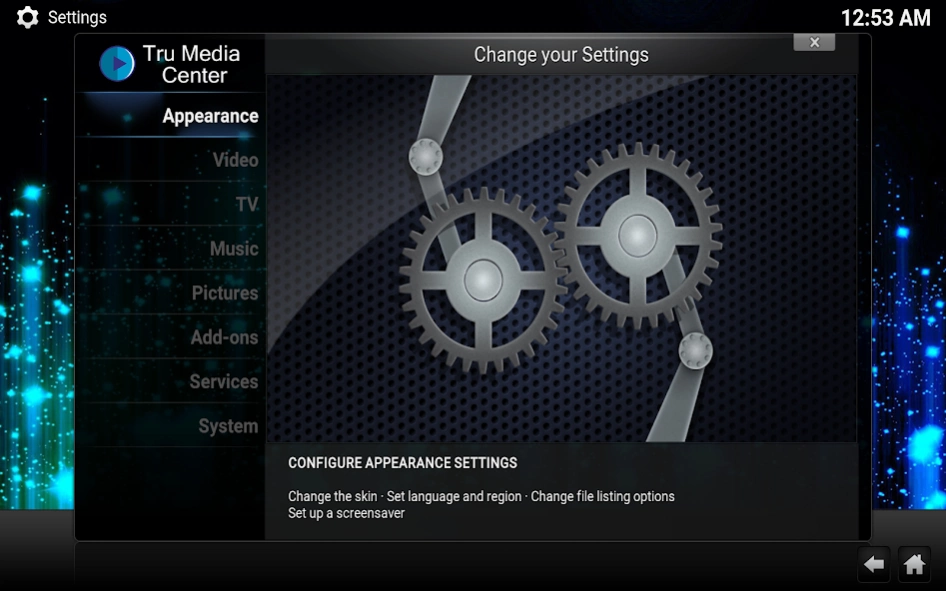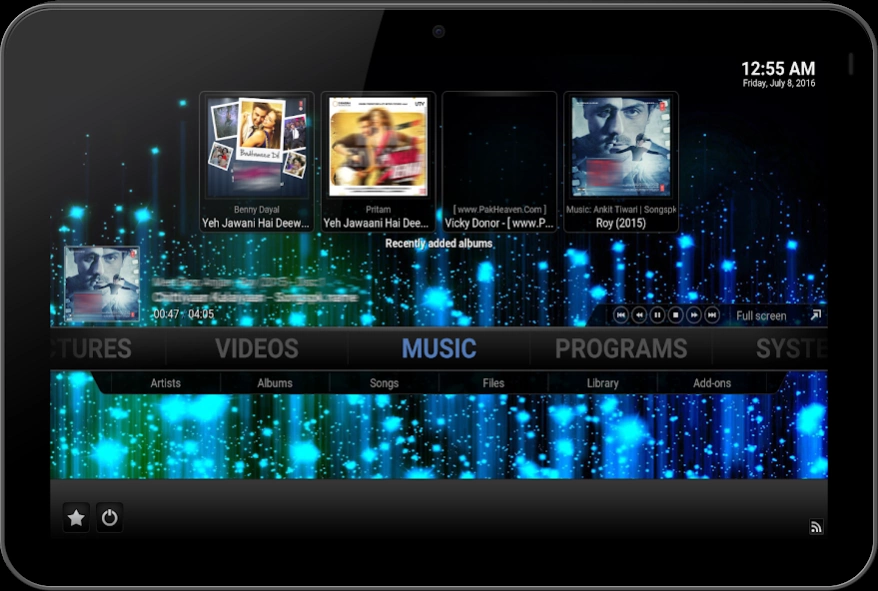Media Player Media Center Upnp 18.3.2
Paid Version
Publisher Description
Media Player Media Center Upnp - TruMediaCenter an amazing Media Center. Play Anything (any media) From Anywhere.
TruMediaTheater amazing award winning entertainment hub for digital media.
It can play almost anthing from anywhere.
It can play almost all popular media like videos, music, pictures, games, and more.
It supports almost alltype of Subtytle , metadata & audio / video container
Supports : 4K video playback
Supports : Music / Movies / Tv Shows / Photos / UPnP
Supports : Remote controls like Yaste & all Kodi plug-ins
Supports : Live TV with EPG and PVR / DVR frontend
Supports : NVIDIA shield
For configuration for NVIDIA refer to https://github.com/TruApp/TruMediaCenter/wiki
Supports playing media from
AirPlay/AirTunes, UPnP / DLNA, SMB/SAMBA/CIFS, AFP, DAAP, Zeroconf/Avahi/Bonjour, NFS, HTTP, HTTPS, WebDAV, FTP, RTSP (RTSPU, RTSPT), MMS (MMSU, MMST), Podcasting, TCP, UDP, SFTP, RTP and RTMP (including RTMP, RTMPT, RTMPE, RTMPTS, RTMPTE, RTMPS[52]), DHCP, NTP
You play and view most videos, music, podcasts, and other digital media files from local and network storage media and the internet.
Supported formats:
---------------------------------------
#Physical digital media: Blu-ray Disc (unencrypted), CDs, DVDs, DVD-Video, Video CDs (including VCD/SVCD/XVCD), Audio-CD (CDDA), USB Flash Drives, and local Hard Disk Drives
#Network protocol clients: AirPlay/AirTunes, UPnP / DLNA (Digital Living Network Alliance), SMB/SAMBA/CIFS, AFP, DAAP, Zeroconf/Avahi/Bonjour, NFS, HTTP, HTTPS, WebDAV, FTP, RTSP (RTSPU, RTSPT), MMS (MMSU, MMST), Podcasting, TCP, UDP, SFTP, RTP and RTMP (including RTMP, RTMPT, RTMPE, RTMPTS, RTMPTE, RTMPS[52]), DHCP, NTP
#Network protocol servers: JSON-RPC server, D-Bus server, Web server, FTP Server, and UPnP AV media server, and a multi-protocol Event Server
#Container formats: AVI, MPEG, WMV, ASF, FLV, MKV/MKA (Matroska), QuickTime, MP4, M4A, AAC, NUT, Ogg, OGM, RealMedia RAM/RM/RV/RA/RMVB, 3gp, VIVO, PVA, NUV, NSV, NSA, FLI, FLC, DVR-MS and WTV
#Video formats: MPEG-1, MPEG-2, H.263, MPEG-4 SP and ASP, MPEG-4 AVC (H.264), HuffYUV, Indeo, MJPEG, RealVideo, RMVB, Sorenson, WMV, Cinepak.
#Audio formats: MIDI, AIFF, WAV/WAVE, AIFF, MP2, MP3, AAC, AACplus (AAC+), Vorbis, AC3, DTS, ALAC, AMR, FLAC, Monkey's Audio (APE), RealAudio, SHN, WavPack, MPC/Musepack/Mpeg+, Shorten, Speex, WMA, IT, S3M, MOD (Amiga Module), XM, NSF (NES Sound Format), SPC (SNES), GYM (Genesis), SID (Commodore 64), Adlib, YM (Atari ST), ADPCM (Nintendo GameCube), and CD-DA.
#Digital picture/image formats: RAW image formats, BMP, JPEG, GIF, PNG, TIFF, MNG, ICO, PCX and Targa/TGA
#Subtitle formats: AQTitle, ASS/SSA, CC, JACOsub, MicroDVD, MPL2, MPlayer, MPsub, OGM, PJS, RT, SMI, SRT, SUB, RealText, VOBsub, ubViewer, VPlayer
#Metadata tags: APEv1, APEv2, ID3 (ID3v1 and ID3v2), ID666 and Vorbis comments for audio file formats, Exif and IPTC (including GeoTagging) for image file formats
This application is based on opensource code. The code is available at https://goo.gl/HV3Eov
About Media Player Media Center Upnp
Media Player Media Center Upnp is a paid app for Android published in the Video Tools list of apps, part of Audio & Multimedia.
The company that develops Media Player Media Center Upnp is Tru App. The latest version released by its developer is 18.3.2. This app was rated by 1 users of our site and has an average rating of 3.0.
To install Media Player Media Center Upnp on your Android device, just click the green Continue To App button above to start the installation process. The app is listed on our website since 2020-09-22 and was downloaded 89 times. We have already checked if the download link is safe, however for your own protection we recommend that you scan the downloaded app with your antivirus. Your antivirus may detect the Media Player Media Center Upnp as malware as malware if the download link to com.mm.trumediacenter is broken.
How to install Media Player Media Center Upnp on your Android device:
- Click on the Continue To App button on our website. This will redirect you to Google Play.
- Once the Media Player Media Center Upnp is shown in the Google Play listing of your Android device, you can start its download and installation. Tap on the Install button located below the search bar and to the right of the app icon.
- A pop-up window with the permissions required by Media Player Media Center Upnp will be shown. Click on Accept to continue the process.
- Media Player Media Center Upnp will be downloaded onto your device, displaying a progress. Once the download completes, the installation will start and you'll get a notification after the installation is finished.